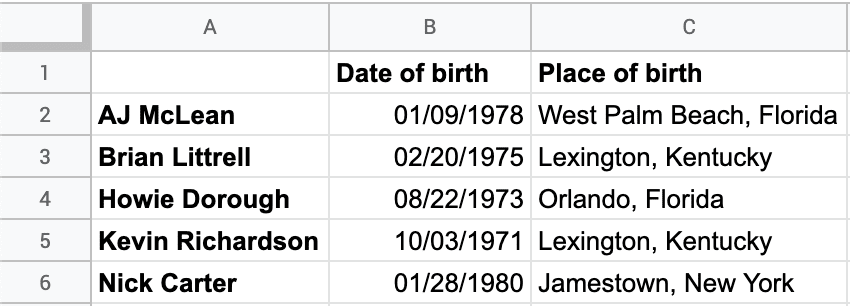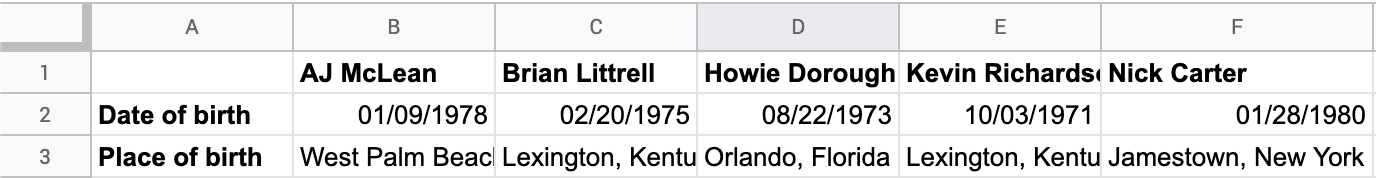From budgeting and keeping track of your investments, to project management and data analysis; Google Sheets can be used for an extremely wide variety of tasks. Being a data nerd and having some programming skills myself I often carry out quite sophisticated tasks, but I still appreciate sheets and use it everyday. Due to its simple user interface, collaborative features, and array of capabilities that require no coding. I teach the basics of ‘playing with data with Google Sheets for journalistic purposes’ to our editors and writers. It was then that I noticed I taught a particular formula that I simply found very cool, but didn’t really have a use for, and probably most other people won’t either. [Read: This is the fastest way to start a new Google doc, sheet, or presentation] It’s called transpose, and what it allows you to do is to grab a table of data and switch the columns and the rows. Like this.
Original table
Now add a new sheet, and type the following formula in cell A1 and hit enter: =TRANSPOSE(Sheet1!A1:C6) Replace the ‘Sheet1’ part with the name of the sheet containing the table.
New table
There you go, the rows are now treated as columns, and the columns as rows. Good luck with finding a purpose for this, other than boasting your spreadsheet skills.