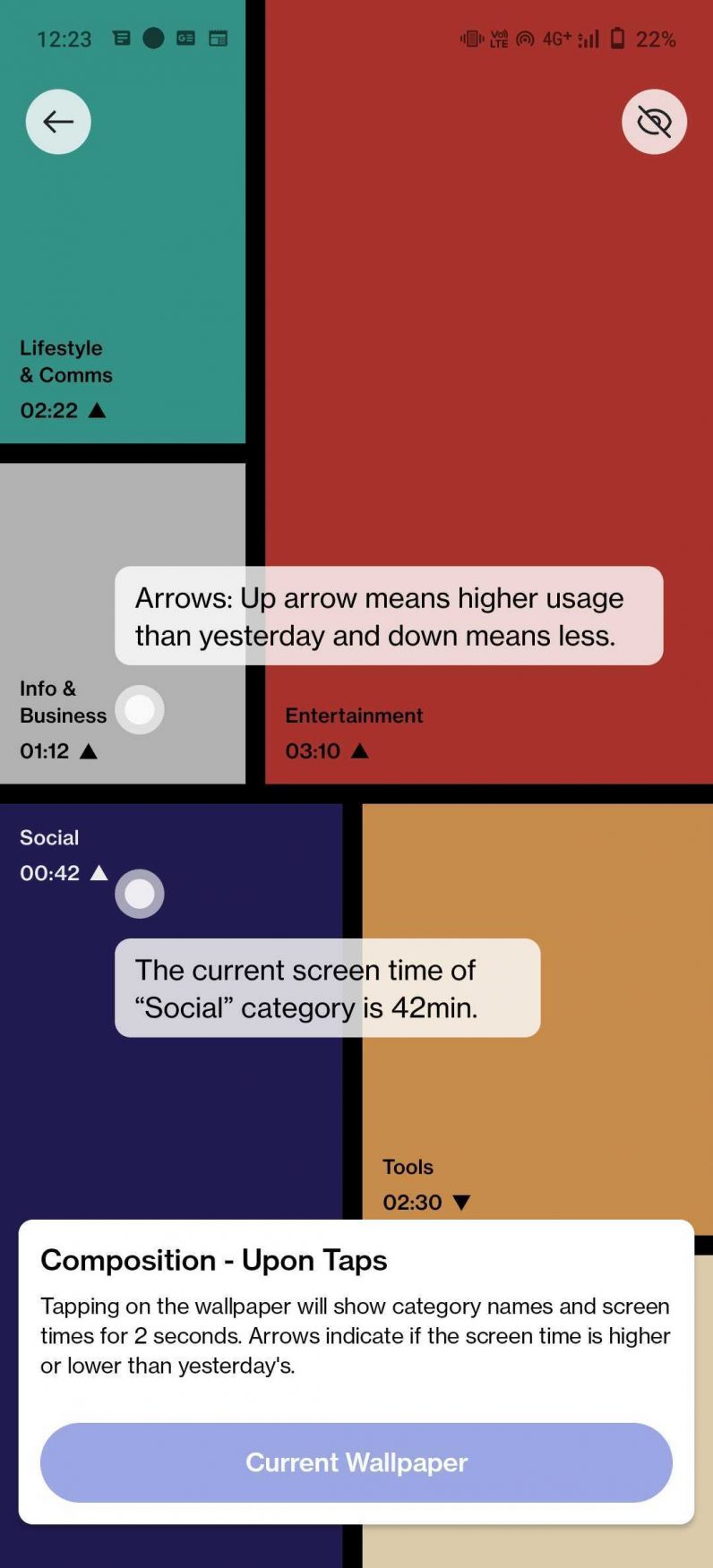The app currently has three wallpapers to show you the time you spent on six different categories of apps such as tools, lifestyle & communication, games, and entertainment — each represented by a different color. Once you set the wallpaper, you can double-tap on any empty space to see how much time you’ve spent with that category of apps. Alternatively, you can open the app and check out your screen time by category and by apps. [Read: This dude drove an EV from the Netherlands to New Zealand — here are his 3 top road trip tips] The company said that the wallpaper doesn’t consume much power (like many live wallpapers), as it only updates the data every time you unlock the phone rather than constantly refreshing it. Earlier this month, OneLabs released an app called Clipt that helps you send files, images, and links across devices. The division’s newest app, WellPaper, works on any device running Android 7.0 or above. You can download it from here.