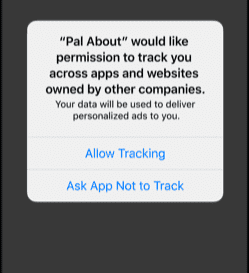Apple rolled out the iOS 14.5 update last night, and the new App Tracking Transparency (ATT) feature is probably one of the most-talked-about privacy updates for the iPhone. This new feature will force apps to ask for your permission if they want to track your data and use it to serve you targeted advertisements. To use it, first, you’ll need to update your phone to iOS 14.5 via Settings > General > Software update. To turn on apps’ requests for permission to track you, head to Settings > Privacy > Tracking. Turning the “Allow Apps to Request to Track” will enable popups like the one shown below in the image. If you have given access to an app to track you by mistake, you can revoke the permission in the tracking menu. Turningthe “Allow Apps to Request to Track” setting off means that apps won’t be able to track you by default, and won’t get access to your device’s unique Advertising Identifier (IDFA). Now, Apple is clear about what tracking means and what it doesn’t mean. Even if you turn off this tracking feature, an app maker could use your data for targeted ads if the data doesn’t leave your device. Plus, developers can share your data with third-party service providers just for fraud detection. You can watch Apple’s new video to learn more about this feature. Apps like Facebook have already started to roll out the tracking prompt for iOS 14.5 that will allow you to disable tracking.